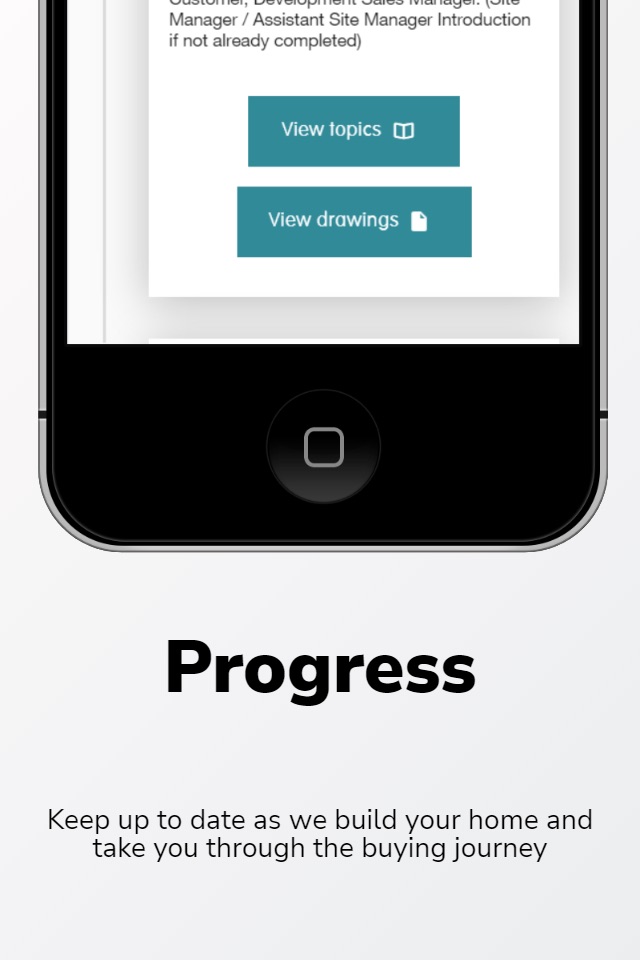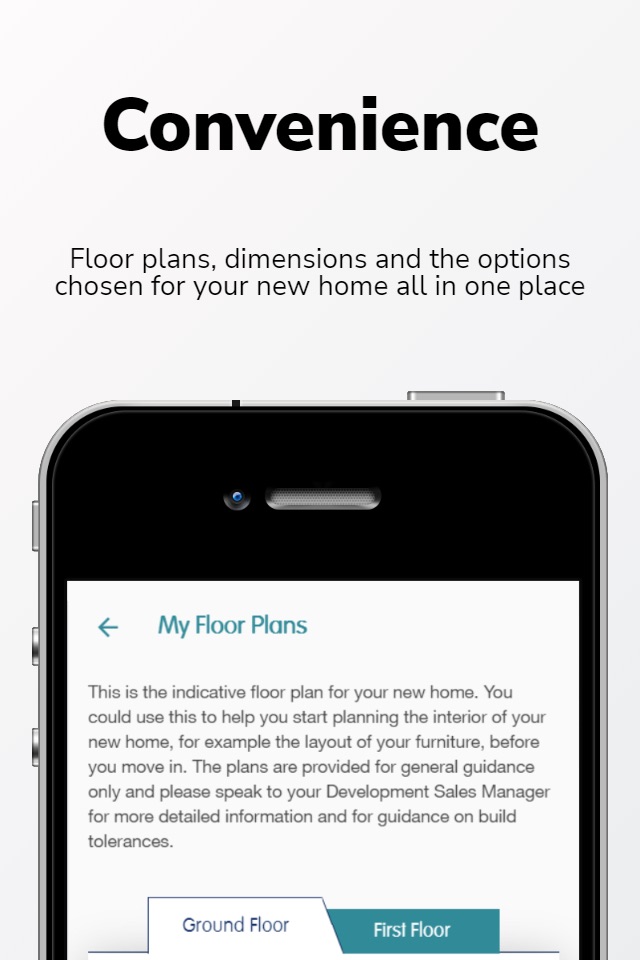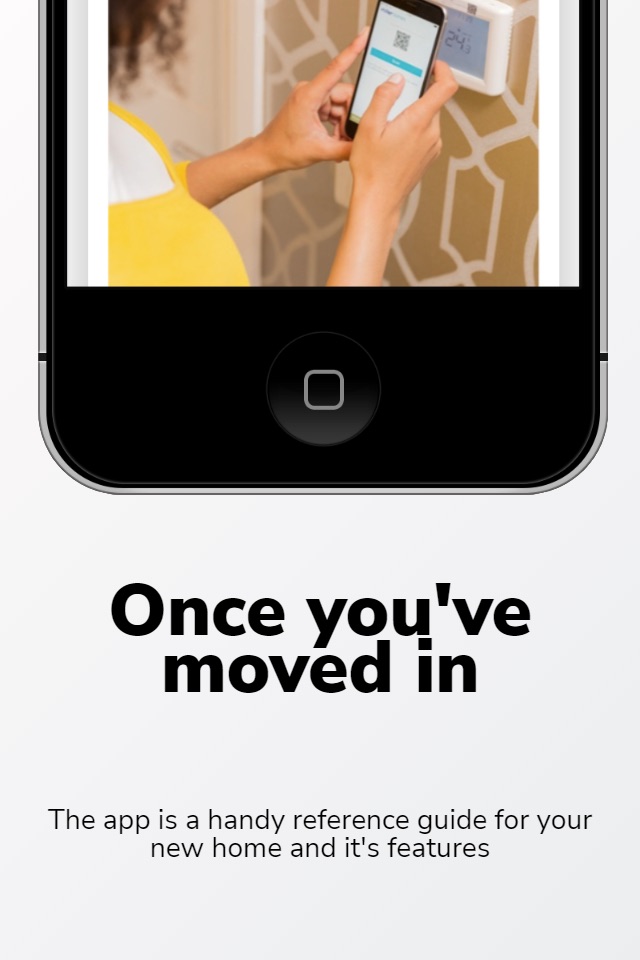My Miller Home app for iPhone and iPad
Developer: Miller Homes
First release : 06 Aug 2019
App size: 102.98 Mb
My Miller Home is dedicated exclusively to you and your new home. It’s our way of helping you search for and find the perfect home and for keeping you in the loop once you reserve it.
If you’re searching for a new home, either login or register with us to get started. Save your favourite developments and plots and you’ll be among the first to know about new homes that are released for sale. You can also choose to receive notifications about new releases that are exclusive to app users. Search easily for new homes across the country and even find showhomes near you to visit. Our Options Visualiser tool can help you plan the fixtures and fittings that you would choose for your new home and our interactive buying adventure section will guide you through the whole new home process from choosing your home to moving in.
You’ll also have the ability to book and amend any appointments you have to visit us, earn Miller Rewards that you can use if you go on to reserve a new home and edit your details and the ways you’d like us to keep you up to date about new homes.
A handy QR code reader will also help you view information about our homes when viewing many of our development brochures.
Not only does the My Miller Home app help you to find your new home, it’s also full of useful features after you reserve.
Once you reserve your new Miller home you’ll naturally be very excited and looking forward to the day you move in. Leading up to that day there is help and advice every step of the way on the My Miller Home app. Here, you can see exactly where you’re up to in the buying process, and you can follow the progress of your own home as we build it. Once you’ve logged in, you’ll have full access to view up-to date information about your home.
My Miller Home has been designed to make the process of buying your house clear and easy to follow. You can stay involved, and see exactly what stage you’ve reached in the buying process. At every key stage, we’ll provide details of what’s going on and what you can expect to happen next.
Follow our progress as we get on with the task of building your home. You’ll be able to see how the building is coming along through our animated timeline or photographs. You can also find out a bit more about the construction of your home. You can also arrange to receive updates via email or by text, free of charge, as you go through the home buying and building process.
On the My Miller Home app you can view your floor plans, a list of the options you’ve purchased and watch helpful ‘how to’ videos on some of the key features in your new home. In our FAQs and Glossary sections you can find straightforward answers to the questions that homebuyers ask most often.
Once you’ve moved in the app also acts as a handy reference guide to your new home for any questions you may have.
The excitement starts here….